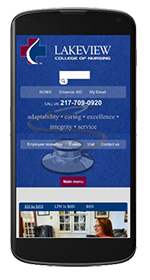 Log into SONIS
Log into SONIS- In the uppermost menu click on Update Bio
- Put your Cell Phone number in the Cell Phone field, then in the drop down select your Provider
- Check the "Text Me Flag" box.
- Submit this change to your Bio record
Now you will receive text messages from the system. Text messages may be sent in the event of a snow day or emergency. Standard text message rates do apply. If you do not see your provider in the drop down please let Miranda Shake know.
